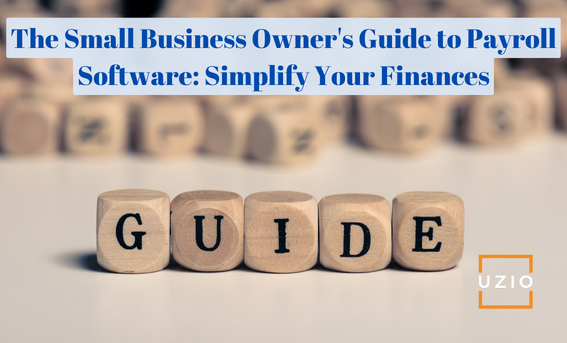Quick links
Introduction
As a small business owner, one of your top priorities is ensuring your employees get paid on time and accurately. Payroll is an essential function of any business, but managing it manually can be time-consuming, error-prone, and costly. This is where payroll software comes in handy.
Choosing the right payroll software for your small business is crucial for streamlining payroll processes, managing employee data, and ensuring compliance with tax regulations. With so many payroll software options available, finding the right fit can be overwhelming. This guide will help you understand what features to look for in payroll software to ensure you choose the right solution for your small business.
Why Choosing the Right Payroll Software Matters
1. The Importance of Payroll Software for Small Businesses
Payroll is a complex and sensitive process that involves managing employee information, tracking time worked, calculating wages, withholding taxes, and complying with government regulations. Payroll software automates these processes, reducing the likelihood of errors and saving time and money. By using payroll software, small businesses can improve accuracy, reduce compliance risks, and focus on growing their business payroll software to ensure you choose the right solution for your small business.
2. The Consequences of Not Choosing the Right Payroll Software
Not having the right payroll software can lead to costly mistakes, including incorrect paychecks, late or missed payroll tax payments, and compliance violations. These mistakes can damage employee morale, harm your reputation, and result in penalties and fines. In extreme cases, they can even lead to legal action.
Recommended Reading: Don’t Panic: How Small Business Owners Can Navigate upcoming Tax Deadlines with Help from Payroll Companies
Key Features to Look for in Payroll Software
When choosing payroll software for your small business, it’s important to consider the features that will meet your business needs. Here are some key features to look for:
1. Payroll Processing and Management
Automated Payroll Processing
Automated payroll processing eliminates manual calculations and data entry, reducing the risk of errors and saving time. It allows you to process payroll quickly and accurately, even for complex payroll structures. Look for software that can handle payroll processing for salaried, hourly, and contract employees.
Multiple pay rates
If you have employees who work different jobs or have different pay rates, make sure your payroll software can accommodate multiple pay rates.
Recommended Reading: How to correctly calculate wages for your massage therapist?
Direct deposit
Direct deposit is a feature of payroll software that allows employers to directly deposit employees’ paychecks into their bank accounts.
On-demand pay
On-demand pay is a feature of some payroll software that allows employees to access their earned wages before payday.
Contractor payroll
If you hire contractors, make sure your payroll software can handle contractor payroll and tax reporting.
Employee Time Tracking
Employee time tracking is essential for accurately calculating employee pay and managing overtime. Look for software that provides various options for tracking employee time, including timesheets, time clocks, and mobile apps.
Recommended Reading: How to choose the best timekeeping system?
Mobile access
Look for payroll software that offers a mobile app or mobile-friendly website for easy access on the go.
Payroll Taxes Management
Payroll taxes management involves calculating and withholding taxes from employee paychecks and remitting them to the appropriate tax agencies. Look for software that automates this process and ensures compliance with federal, state, and local tax regulations.
Recommended Reading: What are payroll taxes and why do small business owners must know about them?
Deduction management
Payroll software should be able to handle employee deductions such as health insurance, 401(k) contributions, and more.
Recommended Reading: Types of Payroll Deductions Employers Should Know About
Recommended Reading: Big changes are coming to 401(k) Retirement Plans. Are you ready?
Payroll Reports and Analytics
Payroll reports and analytics provide insight into payroll expenses and help you make informed decisions. Look for software that offers a variety of customizable reports and analytics, such as pay summaries, tax reports, and labor cost reports.
Recommended Reading: What is the EEO-1 Report? How Do I Create one?
Integration with Other Systems
Integration with other systems, such as accounting and HR software, can help streamline your payroll processes and eliminate manual data entry. Look for software that integrates seamlessly with your existing systems.
Time clock integration
If you use a time clock system to track employee hours, look for payroll software that integrates with your time clock system.
Easy-to-use interface
The best payroll software for small businesses should have an intuitive, user-friendly interface that makes it easy to navigate.
Easy payroll setup
Choose payroll software that is easy to set up and configure, with helpful tutorials and customer support.
Cloud-based
Cloud-based payroll software can be accessed from anywhere with an internet connection, making it a convenient option for small businesses.
Multi-state payroll
If your small business operates in multiple states, make sure your payroll software can handle payroll taxes and regulations for each state.
2. Employee Self-Service
Employee Self-Onboarding
Employee self-onboarding allows new hires to complete paperwork and provide their personal information online, reducing the burden on HR staff. Look for software that offers customizable onboarding workflows and allows new hires to e-sign documents.
Employee Access to Pay Stubs and W-2s
Employee access to pay stubs and W-2s eliminates the need to print and distribute paper copies, saving time and reducing paper waste. Look for software that provides secure online access to employee pay information and tax forms.
Recommended Reading: Online Pay Stubs: The First Step Towards a Paperless Payroll
Employee Benefit Management
Employee benefit management allows you to track employee benefits, such as health insurance and retirement plans. Look for software that integrates with your benefits providers and allows employees to view their benefits and make changes to their elections online.
Recommended Reading: How to become a Benefits Administration Rockstar in two simple steps.
PTO management
If your small business offers paid time off, look for payroll software that includes PTO management features.
Recommended Reading: Automate your PTO tracking with UZIO
Time off requests
Payroll software with time off request features can help you manage employee vacation requests and ensure proper staffing.
3. Compliance and Security
Tax Compliance
Tax compliance is critical to avoiding penalties and fines. Look for software that keeps up-to-date with tax regulations and automates tax calculations and filings.
Data Security
Data security is essential to protecting employee and company information. Look for software that provides secure data storage, encryption, and user access controls.
Compliance with labor laws
Make sure the payroll software you choose is compliant with all relevant labor laws and regulations.
Audit Trails
Audit trails track changes made to employee information and payroll data, providing an audit trail for compliance purposes. Look for software that provides a clear and detailed audit trail.
Error checking
Good payroll software should have built-in error checking features to help catch mistakes before they cause problems.
4. Customer Support and Training
Customer Support
Good customer support is essential to ensuring you get the most out of your payroll software. Look for software providers that offer phone, email, and chat support and have a reputation for responsive and helpful customer service.
Recommended Reading: AI in Payroll Customer Support: Why Human Touch Points are Still Crucial
Training and Resources
Comprehensive training and resources help you get up and running quickly and ensure you’re using the software to its full potential. Look for software providers that offer training webinars, user guides, and a knowledge base.
Recommended Reading: Biggest pain point with Payroll and HR software
Conclusion
Choosing the Right Payroll Software for Your Small Business
Choosing the right payroll software for your small business can save you time and money, reduce compliance risks, and help you focus on growing your business. To make the best choice, consider your business needs and the key features of payroll software, including automated payroll processing, employee self-service, compliance and security, and customer support and training. Before making a decision, evaluate multiple software options, read reviews, and ask for recommendations from other small business owners. By investing in the right payroll software, you can streamline your payroll processes and free up time to focus on what matters most – growing your business.FAQs
Q: How much does payroll software cost for small businesses?
A: The cost of payroll software for small businesses varies based on the features and services included. The average cost of payroll software is about $30 per month for the base fee, and then around $4 to $8 per employee per month. Some of the most expensive plans start at $150 per month, plus $12 per person per month. And then there are other miscellaneous charges such as implementation fee, training fees and please be aware of hidden charges.
Q: Can payroll software integrate with my accounting software?
A: Yes, many payroll software providers offer integration with accounting software. This can help streamline your payroll and accounting processes, eliminate manual data entry, and ensure accurate financial reporting.
Q: Is it necessary to have payroll software for my small business?
A: While it’s possible to manage payroll manually, payroll software can save you time and reduce the risk of errors. It can also help ensure compliance with tax regulations and provide useful insights into payroll expenses. Ultimately, whether or not to use payroll software depends on your business needs and preferences.
Get in touch with us for an expert-led demo to know more about UZIO payroll services.