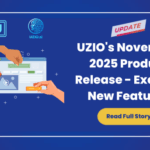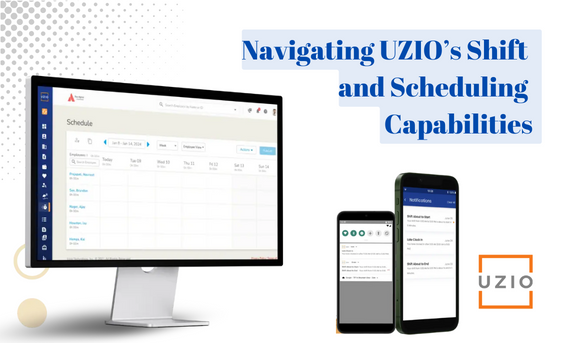
Introduction to UZIO’s Shift and Scheduling Feature
Quick links
-
Introduction
-
Effortless Shift Creation and Publishing
-
Advanced Shift Management Tools
-
Comprehensive Schedule Viewing Options
-
Mobile and Web Time Tracking Capabilities
-
Automated Notifications for Punctuality
-
Conclusion
1. Introduction
In today’s fast-paced business environment, managing your workforce efficiently is crucial to maintaining productivity and ensuring smooth operations. UZIO’s new ‘Shift and Scheduling‘ feature, integrated seamlessly with our Time Tracking module, offers an unparalleled experience for both employers and employees. Designed with the needs of small business owners and existing clients in mind, this powerful tool brings a host of benefits that revolutionize workforce management.
With UZIO’s Shift and Scheduling feature, creating and managing employee shifts becomes a streamlined process. Gone are the days of cumbersome spreadsheets and manual scheduling. Our platform allows you to create and publish shifts in real-time, ensuring that every hour of work is optimized for maximum productivity. This not only saves valuable time but also reduces the chances of scheduling errors, ensuring that your business runs smoothly.
Stay tuned for the next section, where we dive deeper into how effortless shift creation and publishing can streamline your workforce allocation!
2. Effortless Shift Creation and Publishing
Creating and managing employee shifts can often be a daunting task, especially for small business owners juggling multiple responsibilities. UZIO’s Shift and Scheduling feature simplifies this process, making workforce allocation more efficient and less time-consuming.
Simplified Shift Creation
With UZIO, creating shifts is as easy as a few clicks. Our intuitive interface allows admins to quickly set up shifts tailored to their business needs. Whether you need to schedule regular working hours, manage part-time employees, or accommodate varying shift patterns, UZIO provides the flexibility to handle it all seamlessly.
Instant Publishing
One of the standout features of UZIO’s Shift and Scheduling tool is the ability to instantly publish shifts. Once shifts are created, admins can publish them in real-time, ensuring that employees are promptly informed of their schedules. This immediate communication helps in preventing any misunderstandings or conflicts, keeping everyone on the same page.
Streamlined Workforce Allocation
Efficient shift creation and publishing streamline workforce allocation by ensuring that all shifts are covered without overlaps or gaps. This optimization not only enhances productivity but also ensures that customer service standards are consistently met, which is crucial for maintaining a positive business reputation.
Reducing Administrative Burden
By automating the shift creation and publishing process, UZIO significantly reduces the administrative burden on managers and HR personnel. This frees up valuable time that can be better spent on strategic planning and other critical business functions.
Real-Time Adjustments
In dynamic business environments, plans can change rapidly. UZIO’s platform allows for real-time adjustments to shifts, making it easy to accommodate sudden changes such as unexpected employee absences or last-minute shift swaps. This flexibility ensures that your business remains agile and responsive to any situation.
Enhancing Employee Satisfaction
When employees receive their schedules promptly and with clarity, it fosters a sense of stability and predictability. This is particularly important for work-life balance, as employees can plan their personal activities around their work schedules. Enhanced transparency and efficient communication lead to higher job satisfaction and morale, which in turn reduces turnover rates.
So effortless shift creation and publishing capabilities make workforce management simpler and more efficient. By streamlining these processes, businesses can optimize their operations, reduce administrative tasks, and enhance employee satisfaction.
https://vimeo.com/948187587
3. Advanced Shift Management Tools
Managing employee shifts involves more than just creating and publishing schedules. To truly optimize workforce efficiency, businesses need powerful tools to handle various aspects of shift management. UZIO’s Shift and Scheduling feature offers a suite of advanced tools designed to streamline scheduling and ensure that every shift runs smoothly.
Copy, Sort, Search, and Filter Shifts
With UZIO, managing shifts becomes incredibly flexible and efficient. The platform allows you to:
- Copy Shifts: Easily duplicate existing shifts to save time when creating similar schedules for multiple days or employees. This feature is especially useful for recurring shifts and standardizing schedules across the board.
- Sort Shifts: Organize shifts based on various criteria such as date, time, or employee name. This makes it easier to review and manage schedules at a glance.
- Search Shifts: Quickly find specific shifts using the search function. Whether you’re looking for a particular employee’s schedule or a specific date, this tool makes it easy to locate the information you need.
- Filter Shifts: Apply filters to view shifts based on departments, locations, job titles, or other parameters. This capability helps in managing large teams and complex schedules more effectively.
Delete Unpublished Changes or Entire Schedules
Sometimes plans change, and schedules need to be adjusted. UZIO’s platform provides the flexibility to:
- Delete Unpublished Changes: Remove any shifts or changes that haven’t been finalized yet. This ensures that only accurate and approved schedules are published.
- Delete Entire Schedules: In case of major changes or reorganization, you can delete entire schedules and start fresh. This feature simplifies the process of making significant adjustments without hassle.
Comprehensive Reporting and Insights
UZIO’s advanced shift management tools aren’t just about creating schedules—they’re also about understanding them. With detailed reporting and analytics, you can gain valuable insights into your scheduling patterns and workforce productivity. These reports help you identify trends, optimize staffing levels, and make data-driven decisions to improve overall efficiency.
Enhancing Managerial Oversight
These advanced tools empower managers with greater control over their teams’ schedules. By providing the ability to easily copy, sort, search, and filter shifts, managers can quickly adapt to changes and ensure that all shifts are covered appropriately. This enhanced oversight leads to better resource allocation and improved operational efficiency.
Reducing Scheduling Conflicts
With the ability to manage and adjust shifts easily, UZIO helps minimize scheduling conflicts. Managers can quickly identify and resolve any overlaps or gaps in the schedule, ensuring that every shift is staffed adequately. This not only improves operational efficiency but also enhances employee satisfaction by providing clear and conflict-free schedules.
Hence, the advanced shift management tools provide businesses with the flexibility and control needed to optimize their scheduling processes. By leveraging these tools, businesses can enhance efficiency, improve oversight, and ensure smooth operations.
4. Comprehensive Schedule Viewing Options
Effective workforce management requires a clear and detailed view of employee schedules. UZIO’s Shift and Scheduling feature offers comprehensive schedule viewing options, providing managers with the insights they need to plan efficiently and ensure optimal staffing levels.
Viewing Schedules by Day, Week, or Month
UZIO’s platform allows managers to view schedules in multiple formats:
- Day View: Get a detailed look at the schedules for a specific day. This view is perfect for managing daily operations and ensuring that each shift is covered.
- Week View: See an overview of the entire week’s schedule. This helps in planning for weekly staffing needs, identifying any gaps or overlaps, and making necessary adjustments.
- Month View: Gain a broader perspective with the monthly view. This is ideal for long-term planning and ensuring that shifts are evenly distributed across the month.
Location-Based Schedule Viewing
For businesses with multiple locations, managing schedules can be particularly challenging. UZIO’s location-based schedule viewing makes it easy to:
- View by Location: See schedules specific to each location, helping to ensure that each site is adequately staffed. This is especially useful for managers overseeing multiple branches or departments.
- Optimize Staffing Levels: By viewing schedules by location, managers can make informed decisions about where to allocate resources, ensuring that no location is under or overstaffed.
Detailed Insights for Improved Planning
Having a comprehensive view of schedules is crucial for effective planning. UZIO’s platform provides detailed insights, allowing managers to:
- Identify Patterns: Recognize trends in employee availability and shift coverage. This helps in forecasting future staffing needs and making proactive adjustments.
- Improve Resource Allocation: With a clear view of schedules, managers can allocate resources more efficiently, ensuring that each shift is adequately staffed.
- Enhance Employee Satisfaction: By providing clear and predictable schedules, managers can improve employee satisfaction and reduce turnover. Employees appreciate having their schedules well in advance, which helps them plan their personal lives better.
Streamlining Managerial Tasks
The comprehensive schedule viewing options offered by UZIO simplify managerial tasks by providing all the necessary information in an easy-to-access format. Managers can quickly switch between different views to get the information they need, whether they are planning for the day, week, or month.
Facilitating Better Communication
Clear and detailed schedule views also facilitate better communication between managers and employees. By having a comprehensive understanding of the schedule, managers can communicate more effectively with their team, ensuring everyone is aware of their shifts and any changes that might occur.
The comprehensive schedule viewing options provide managers with the tools they need to plan effectively, optimize staffing levels, and improve overall workforce management. By offering detailed insights and flexible viewing formats, UZIO helps businesses ensure smooth and efficient operations.
5. Mobile and Web Time Tracking Capabilities
In today’s digital age, flexibility and accessibility are key to effective workforce management. UZIO’s Shift and Scheduling feature extends these benefits by offering robust mobile and web time tracking capabilities. This ensures that employees can manage their shifts and track their time accurately, regardless of their location.
Seamless Mobile Access
UZIO’s mobile app provides employees with the convenience of managing their schedules on the go. With the app, employees can:
- View and Manage Shifts: Easily access their upcoming shifts and make any necessary updates directly from their mobile devices. This allows them to stay informed and prepared, no matter where they are.
- Clock In and Out: Seamlessly clock in and out using their smartphones. The app records their time entries accurately, which then syncs automatically with the system.
- Receive Notifications: Get automated reminders and notifications about their shifts, ensuring they never miss a clock-in or clock-out time.
User-Friendly Web Interface
For those who prefer using a desktop or laptop, UZIO’s web platform offers a user-friendly interface that makes time tracking and shift management straightforward:
- Easy Navigation: The web platform is designed for easy navigation, allowing employees to quickly find their schedules and manage their time entries.
- Detailed Insights: Employees can view detailed information about their shifts, including start and end times, break periods, and any notes from their managers.
- Real-Time Updates: Any changes made to the schedule are updated in real-time, ensuring that employees always have the most current information.
Ensuring Accurate Time Management
By offering both mobile and web time tracking options, UZIO ensures that employees can accurately track their working hours, regardless of their preferred device:
- Eliminate Discrepancies: With real-time syncing, there are no discrepancies between the time tracked on mobile devices and the web platform. This leads to accurate and consistent time records.
- Enhanced Flexibility: Employees can choose the platform that works best for them, enhancing their flexibility and convenience.
Geofencing for Location-Based Tracking
The mobile app also includes a geofencing feature, which provides additional accuracy for time tracking:
- Location-Based Clock-In and Out: Employees can clock in and out only when they are within a specified geographic area. This ensures that time entries are accurate and reflect actual working hours at designated locations.
- Increased Accountability: Geofencing adds an extra layer of accountability, ensuring that employees are present at the correct location when they clock in and out.
Integrated with Payroll
All time entries recorded via mobile and web platforms sync automatically with UZIO’s payroll system. This integration ensures that payroll calculations are accurate and hassle-free:
- Automatic Syncing: Time entries are synced in real-time, eliminating the need for manual data entry and reducing the risk of errors.
- Streamlined Payroll Processing: With accurate time records, payroll processing becomes seamless and efficient, saving time and reducing administrative burdens.
UZIO’s mobile and web time tracking capabilities provide employees with the flexibility to manage their schedules and track their time accurately, no matter where they are. By ensuring accurate time management and seamless integration with payroll, UZIO helps businesses maintain efficient operations and enhance employee satisfaction.
Recommended Reading: Biggest pain point with Payroll and HR software
6. Automated Notifications for Punctuality
Ensuring that employees adhere to their schedules is crucial for maintaining smooth operations and high productivity. UZIO’s Shift and Scheduling feature enhances punctuality and schedule adherence through automated notifications. These notifications help employees stay on track and ensure that managers are promptly informed of any discrepancies.
Pre-Shift Reminders
To help employees prepare for their shifts, UZIO sends automated pre-shift reminders:
- Email Notifications: Employees receive an email reminder before their shift starts, ensuring they are aware of their upcoming work hours.
- SMS Alerts: For immediate and direct communication, employees receive SMS alerts reminding them of their shift start times.
- Push Notifications: Employees using the mobile app receive push notifications, ensuring they never miss an alert about their shift.
Clock-In and Clock-Out Alerts
Timely clock-ins and clock-outs are essential for accurate time tracking. UZIO’s automated alerts help maintain this accuracy:
- Clock-In Reminders: Employees receive notifications reminding them to clock in at the start of their shifts. This helps reduce instances of missed clock-ins and ensures accurate time records.
- Clock-Out Reminders: At the end of their shifts, employees receive alerts to clock out. This ensures that all working hours are properly recorded and prevents time tracking errors.
Late Clock-In and Clock-Out Notifications
UZIO keeps managers informed of any deviations from the schedule with automated notifications:
- Late Clock-In Alerts: If an employee is late to clock in, managers receive an alert. This allows them to address the issue promptly and take necessary actions.
- Late Clock-Out Alerts: Similarly, if an employee clocks out late, managers are notified. This helps in monitoring overtime and managing labor costs effectively.
Enhancing Accountability
Automated notifications enhance accountability by ensuring that both employees and managers are aware of the schedule and any deviations:
- Employee Accountability: Regular reminders and alerts help employees stay punctual and adhere to their schedules, fostering a culture of accountability and responsibility.
- Managerial Oversight: Managers are kept in the loop with timely notifications, allowing them to monitor attendance and address any issues proactively.
Reducing Scheduling Conflicts
Automated notifications help in reducing scheduling conflicts and ensuring smooth operations:
- Clear Communication: By receiving timely reminders, employees are less likely to forget their shifts or clock-in/out times, reducing the likelihood of scheduling conflicts.
- Improved Coordination: Managers can quickly address any issues related to late clock-ins or clock-outs, ensuring that all shifts are adequately covered and operations run smoothly.
Boosting Operational Efficiency
By ensuring punctuality and adherence to schedules, automated notifications contribute to overall operational efficiency:
- Accurate Time Tracking: With timely clock-in and clock-out alerts, time tracking becomes more accurate, leading to precise payroll calculations and reduced administrative burden.
- Enhanced Productivity: When employees adhere to their schedules, productivity levels are maintained, and the workflow remains uninterrupted.
So, UZIO’s automated notifications play a vital role in enhancing punctuality and schedule adherence. By keeping both employees and managers informed and accountable, these notifications help maintain smooth and efficient operations.
7. Conclusion: Transform Your Business with UZIO
Transform your business with UZIO’s Shift and Scheduling feature. Whether you are a small business owner or an existing UZIO client, this feature is designed to meet your unique needs and help your business thrive. By automating and streamlining your scheduling processes, UZIO allows you to focus on what matters most—growing your business and achieving your goals.
Ready to revolutionize your workforce management? Let us help you take your business to the next level!
To know more about UZIO’s Shift and Scheduling feature and get in touch with us for an expert-led demo.